In our blog post we will talk about Rocky Linux 8 which comes under the Linux operating system. Let us see how to install Rocky Linux 8.
Introduction
The operating system (OS) manages all of the software and hardware on the computer. It performs basic tasks such as file, memory and process management, handling input and output, and controlling peripheral devices such as disk drives and printers.
Operating systems usually come pre-loaded on any computer you buy. Most individuals use the operating system that already comes with their computer. However it is possible to upgrade or change the initial operating system to suit your preference.
Different operating systems will work in different ways. They may appear visually different, have different terms for common functions and organise programs in different ways. Do not be alarmed if you find yourself using a computer at university that you are unfamiliar with – a bit of practice and you’ll be well on your way!
There are many operating systems that are available however the three most common operating systems are Microsoft’s Windows, Apple’s macOS and Linux.
Although the fundamental roles of an operating system are ubiquitous, there are countless operating systems that serve a wide range of hardware and user needs.
Common operating systems include the following:
- Windows is Microsoft’s flagship operating system, the de facto standard for home and business computers. Introduced in 1985, the GUI-based OS has been released in many versions since then. The user-friendly Windows 95 was largely responsible for the rapid development of personal computing.
- Mac OS is the operating system for Apple’s Macintosh line of PCs and workstations.
- Unix is a multiuser operating system designed for flexibility and adaptability. Originally developed in the 1970s, Unix was one of the first operating systems to be written in the C language.
- Linux is a Unix-like operating system that was designed to provide PC users a free or low-cost alternative. Linux has a reputation as an efficient and fast-performing system.
Rocky Linux
Rocky Linux is an open-source Linux distribution developed by Rocky Enterprise Software Foundation. It is an enterprise OS intended to be a downstream, complete binary-compatible release that uses the Red Hat Enterprise Linux OS source code. It aims for bug-for-bug compatibility with the Red Hat ecosystem.
Prerequisites
Recommended system requirements:
x86-64, ARM64, ppc64le, or s390x architecture.
2 GB of RAM.
40 GB of disk space for storage.
A 16 GB USB drive (The ISO image is 7.9 GB large).
How To Install Rocky Linux 8
Follow the steps outlined in the sections below to install Rocky Linux 8 on your machine.
Download the ISO Image
Using a browser of your choice, browse to https://rockylinux.org/download/ and, depending on your system and use case, select one of the available ISO image downloads:
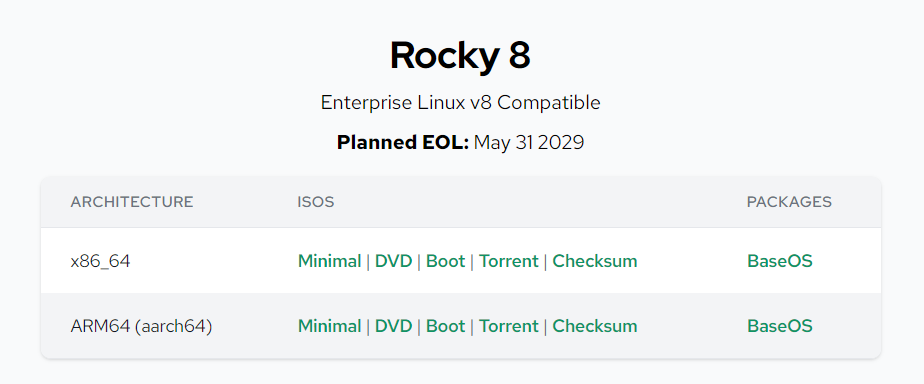
Mounting ISO Image
ISO image can be mounted to the server using “virtual-CD”-mechanism which is supported in modern server BMCs (eg. HPE iLO/Dell iRAC)Once server is booted from iso-image select “Install Rocky Linux 8″
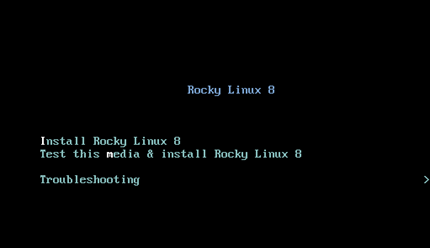
Choose Installation Language
Select language: Default: English – English (United States) is recommended. Click ‘Continue’
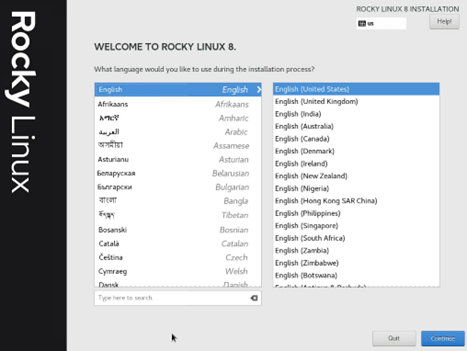
Select correct time zone and keyboard based on your location and preference.
Select the Software Selection as ‘Server’
Just to add here there are many options available : Server, Minimal Install, Custom Operating System . I have selected “Server”(Basic Server functionality) instead.
Select Installation destination as per the lab need else select ‘Custom Partitioning’
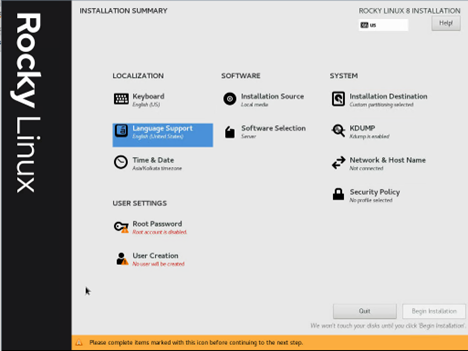
Select Network & Host name
Select the Interface which is to be configured for Management Interface for the Linux Server
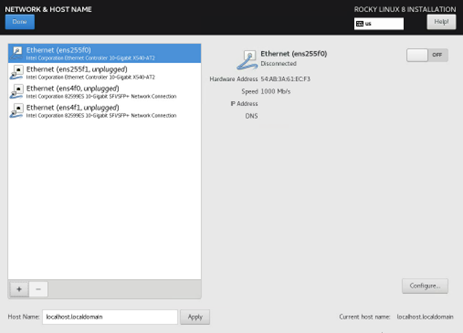
Hostname & IP Configuration
Select ‘Configure’ followed by the hostname & IP configurations
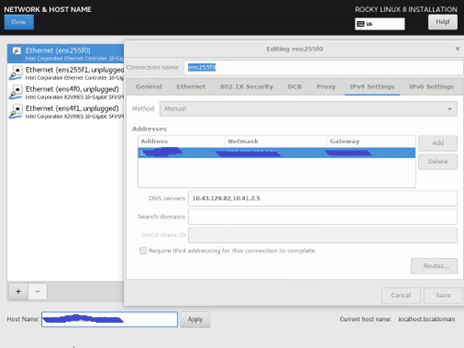
User creation & Setting Password
Set the password for the ‘root’ and create the user ‘admin’
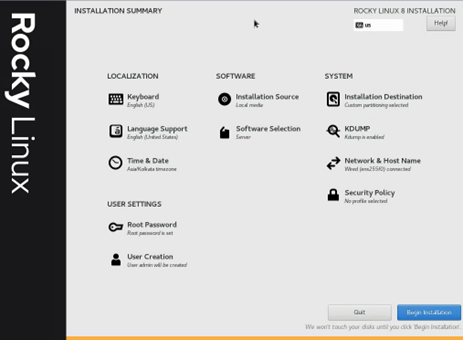
Installation Completion Page
The Host must have been installed.
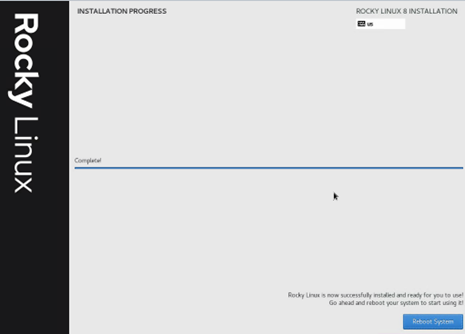
This marks the installation of the Rocky Linux 8 successfully. You can now reboot the system nad try to access over SSH using the I configured.